
It is said that an apple a day keeps the doctor away. It is interesting to know that Apple is doing much more to ensure lives are safe while they go about their businesses.
In a recent discovery, it is seen that Apple Inc., an American multinational technology giant, has learned its hand to the safety measures advised by the Center for Diseases Control and Prevention [CDC] towards the further spread and control of the ravaging Coronavirus.
Apple Inc., which has an estimated number of over one billion iPhone users globally, has seen the need to include measures that can help forestall the spread of the virus.
How do they intend to do this, you may ask? Well, Apple will be ensuring you have your mask on while you want to unlock your phone without obstructing your facial recognition. Interesting, yeah? Let’s get to it!
How is Apple helping with the COVID-19 Virus?
Simply put, on March 14, 2022, Apple introduced a better option to unlock the iPhone while wearing a mask. This much-celebrated advancement was seen after the release of iOS 15.4, which requires phone compatibility and some procedures to make the transition a smooth ride.
Before we proceed, I must thank The Watchtower-Web Design Agency Dubai for making this platform possible to share my article. The Watchtower-Web Design Agency Dubai is a web development company that provides ease in your digital marketing, SEO, web design, and development considerations for your brand.
Is any version of the iPhone open to Face ID with a mask?
As much as I would love to jump on saying "Yes" to this, please note that not all iPhone users can partake in this AI technology advancement.
Users who can enjoy this service must ensure that their iOS is up to 15.4 to start with. Secondly, the minimum phone that can enjoy this service is the iPhone 12 series. This means that the iPhone 12 and iPhone 13 ProMax are the only ones that can benefit from this service for now.
How do I use my iPhone's Face ID with my mask on?
Below are the careful steps to ensure you are better secured from COVID-19 measures as advised by the CDC, likewise with the use of your iPhone.
1.The first step to this is to open Face-ID settings.
Having confirmed to be running on iOS 15.4, kindly launch the Settings app, and tap "Face ID & Passcode." followed by your passcode to continue the process.
2.Turn on Face ID with the Mask feature.
Find and toggle the "Use Face ID with a Mask" switch in the Face ID preferences. Below are the settings to guide the user through Apple.
At this stage, the user must know and note that Face ID is most accurate when set up for full-face recognition only.
To use Face ID while wearing a mask, the iPhone can recognize the unique features around the eye area to authenticate. However, the user needs to look at the iPhone to use Face ID while wearing a mask.
The user must tap the "Use Face ID with a Mask" option, then "Get Started," and the iPhone will scan the user’s face accordingly. The good part about this leap is that you do not need to wear a mask to recognize your face afterward.
3. Scan your face.
After tapping "Get Started," the iPhone will scan the user's face, and it should go through two separate scans. Users who wear glasses would be advised to take them off upon the first scan, and likewise, the second, just for a level of authentication.
There will be an "Add Glasses" link on the Face ID is Now Set Up confirmation page if you wear glasses. The link will allow the user to scan your face an additional time. Tap "Done," or tap "Add Glasses" to scan your face again with your eyeglasses.
After completing the bout, unlocking your iPhone with the mask would show "Look down to unlock" instead of where you see "Swipe up to unlock". If this happens, please note that you may be holding your iPhone too low and may need to either look down or raise your iPhone a bit.
In conclusion, Apple has certainly tweaked their technology to ensure that they save lives with the deployment of Face ID recognition that supports activating the phone even when the mask is not on. This process keeps the user masked and maybe also drives sales for iPhones.
I wrote this article with the support of The Watchtower-Web Design Agency Dubai.



















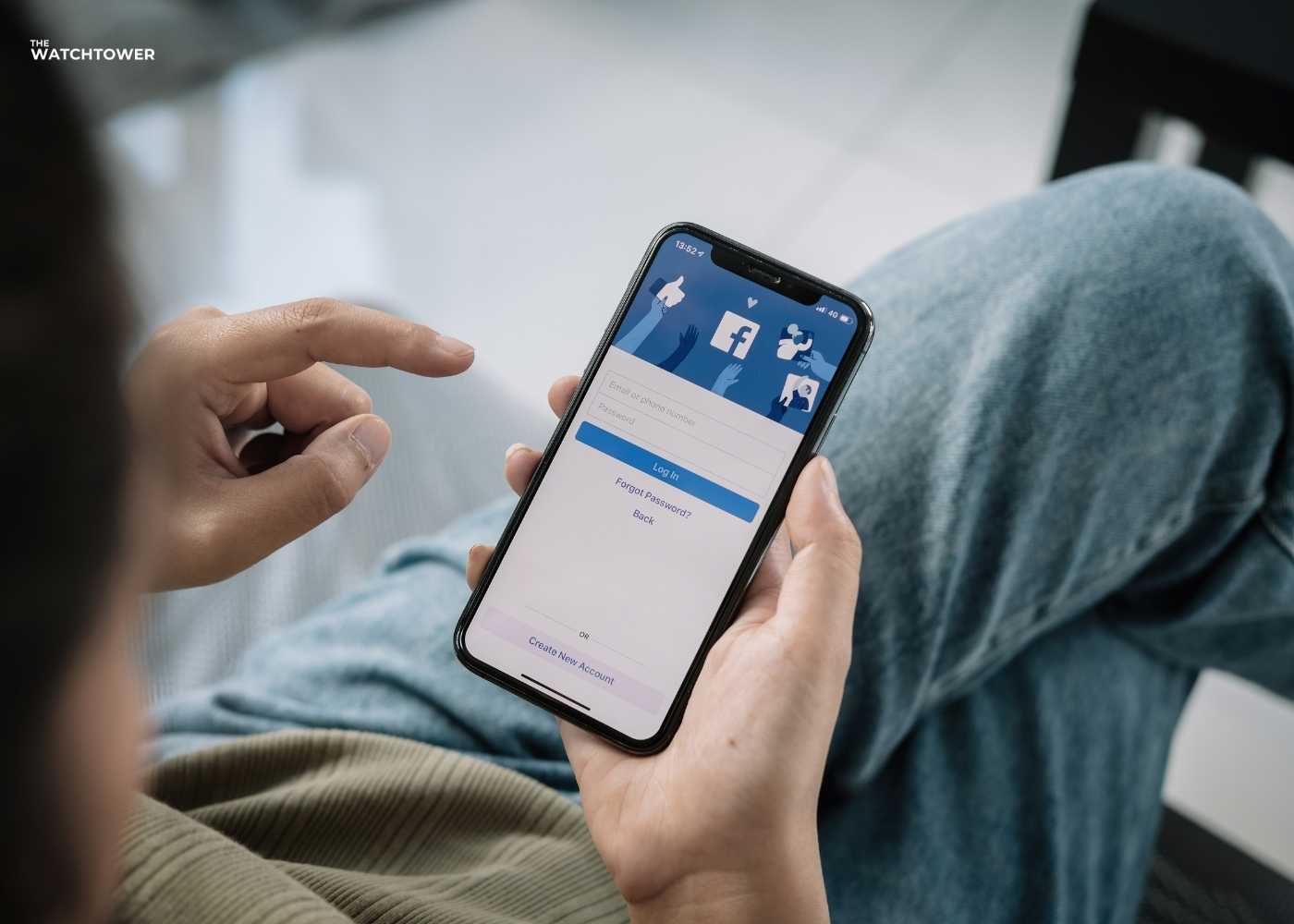
Comments (0)
Write a Comment