
The Adobe suite has been a model in which graphic tools have been created, and no doubt, after many years of establishment, it is only right to say it has become a Zeus of itself in this category. Having a collection of photo editing, video editing, and web design and building applications made it easy for the creative user/designer.
It is often said that no one is perfect, let alone intangible things like software programs that are carefully designed to serve a sense of purpose with extra perks as tools to enhance the creativity of the user. While Adobe was the go-to graphic app by a large number, several newbies started coming up, picking up one or two shortcomings from Adobe, and correcting them while adding more features on their app... a good example is Affinity designer.
The next question therefore would be: is Affinity designer a better graphic design program than Adobe illustrator? This among other things would be pointed out in today’s article.
What is an Affinity Designer?
Affinity Designer is a vector graphics editor software that serves for possible graphical illustrations. What Affinity Designer further does is to enable users to create designs, logos, mock-ups, banners, concept art, logos, online graphics, and all that from either vectors or even raster images to their best of creative art.
Thinking of how to solve your Web designs and graphics to meet your set audience? The Watchtower - Web Design Agency Dubai has a team of professional web designers and developers to exceed your expectations.
What are the features of Affinity Designer?
- Affinity Designer has a pen tool for adding sketching options to assist the user on options of modes like the pen mode, smart mode, polygon mode, and line mode.
- Affinity Designer has an Isometric and Axonometric grid.
- It has provisions for 3D effects and a host of more depending on your purpose.
- The Affinity Designer has a pencil tool that is almost similar to the pen tool but works as a pencil instead of creating multiple curves.
- With Affinity Designer, you get to work with either Raster images or Vector images using either of the 3 personas: Designer Persona, Export Persona, or Pixel persona.
What is Adobe illustrator?
Adobe Illustrator is a vector graphics editor and design program under the Adobe suite. Adobe Illustrator finds great use in sketching, illustrations, and artwork, allowing you to scale down your artwork for mobile devices or scale-up, even to billboard size using a Windows or macOS computer.
What are the features of Adobe illustrator?
The Adobe illustrator is a choice for many for several reasons best known to them, however, we shall be listing some of the unique features that best apply to most users below.
- With Adobe Illustrator, you are certain to maintain the originality of your images without distortion compared to other apps even when you scale up.
- Adobe illustrator allows collaboration with other platforms.
- The graphic software has a friendly user interface.
- It can be used to create print and web graphics.
- You can use Adobe illustrator on any computer device.
Is Affinity Designer good for beginners?
Affinity Designer is good for beginners because it is easier to use and get acquainted with, compared to other professional design applications. The Affinity Designer is affordable, which makes it a worthy consideration for low-budget creative graphic designers.
Is Affinity Designer for free?
Affinity Designer software is not free; however, it has one of the best and affordable purchase plans, especially because it is a one-off payment.
What this simply means is that you do not have to pay a monthly or annual plan upon use.
What does Affinity Designer do?
Several people have been seeking clarity on what Affinity Designer software can do, well, the truth is Vector pen and shape-drawing tools, support for custom vector and raster brushes, dynamic symbols, stroke stabilization, text style management, and vector/pixel export choices are among Affinity Designer's primary features that always have every graphic designer’s attention when considering Affinity Designer software.
Which is better between Affinity Designer and Adobe illustrator?
In some critical aspects, Affinity Designer falls short of Adobe Illustrator. Affinity Designer makes a lot more sense for inexperienced designers on a tight budget. Given the significant pricing difference between the two, Affinity Designer costs the same as a single Adobe Illustrator monthly membership.
Adobe Illustrator, on the other hand, is the superior program since it can do more, is better supported, and makes dealing with vectors simpler. Adobe illustrator is better compared to Affinity Designer.
For more information on the best options of web design software, and other graphic software considerations, you can rely on The Watchtower - Web Design Agency Dubai/London.













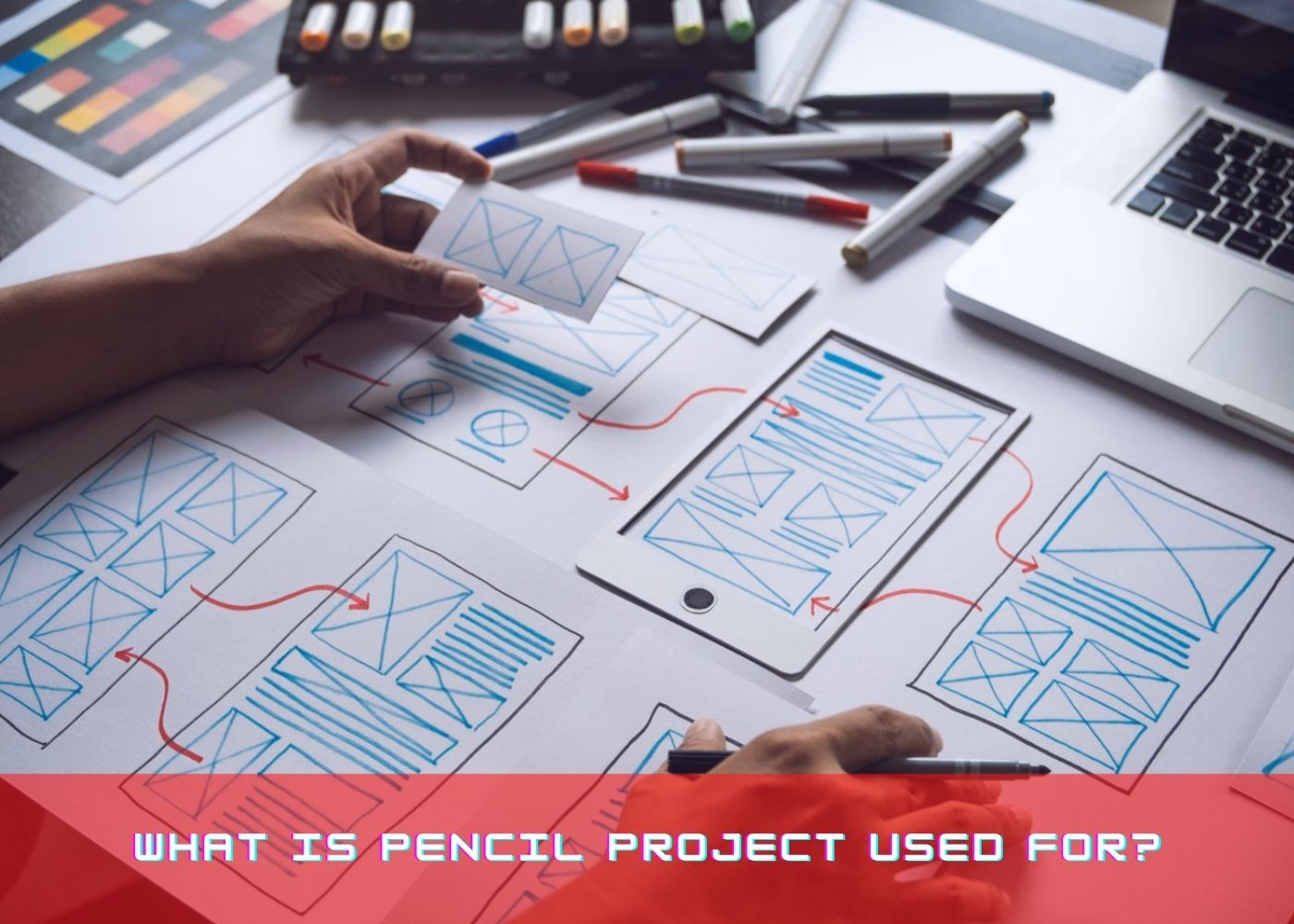



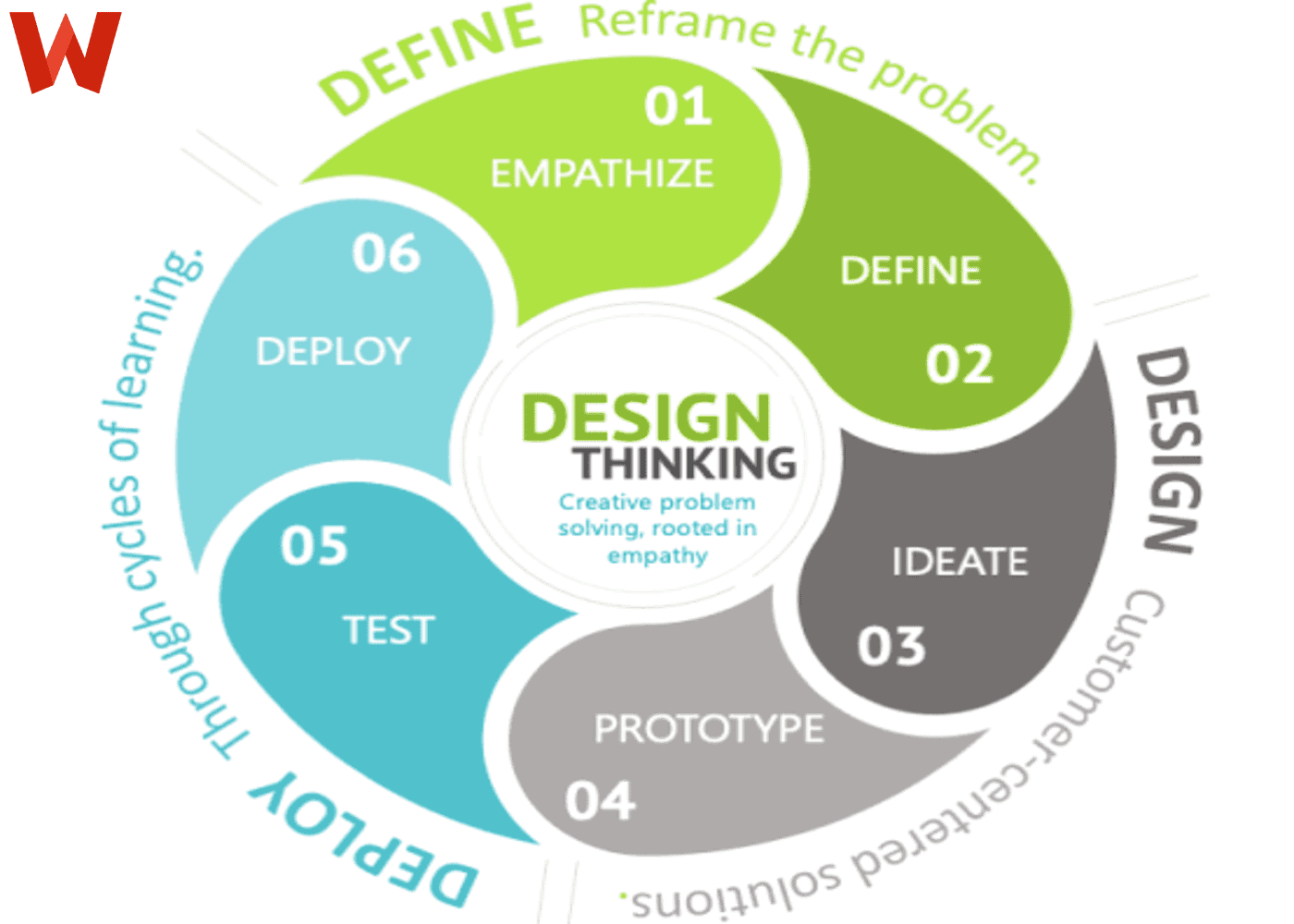


Comments (0)
Write a Comment