
One of the best comparison wars that broke the internet some time back was the war on who makes the best Jollof rice, between Nigerian Jollof and Ghana Jollof.
In Africa, Nigerians have always been proud of this meal made with rice and some pepper. It has been renowned as our go-to meal for any special event. If there is a party, there has to be a bowl of Jollof rice. Our happiness was almost short-lived when Ghana decided to rub shoulders with us on a recipe we created, I mean? Well, while the war went on for a while, preference played its role, and although Nigeria got a higher vote as the winner, we let the people be the judge. After all, the taste of the pudding is in the eating.
For graphic enthusiasts, it is no exception that the place of comparison comes up often on which application is better to use than the other.
Today’s topic will help us compare the benefits, and cons of both the Adobe XD and Figma.
What is Figma?
Identifying with Web design and web development experts who can see beyond your brand vision gets easier with The Watchtower - Web Design Agency Dubai.
As stated by Wikipedia, Figma is a vector graphics editor and primarily web-based prototyping tool, with additional offline features enabled by desktop applications for macOS and Windows. The Figma Mirror companion apps for Android and iOS allow viewing Figma prototypes in real-time on mobile devices.
The Figma tool is unique from just the other graphic tools, as it can be used for anything from wireframing websites to prototype designs, mobile app interfaces, social media postings, and more.
10 things you should know about Figma
1. Figma is easy to learn.
2. Figma tool can run on Mac iOS, Windows, Linux, and even Chromebook.
3. Taking the world by storm with its compatibility edge, Figma is browser-based.
4. Figma is free to use. [starter plan]
5. It has provision for web API [Application Programming Interface]
6. The application helps save time completing creatives with simple tools for your ease.
7. It has a seamless sync process.
8. With Figma, you can export files easily.
9. You could set up multiple grids with Figma and save them on your styles.
10. Figma’s plans are more affordable.
What is Adobe XD?
Adobe XD is a powerful and simple-to-use vector-based experience design platform that provides teams with the tools they need to collaborate on creating the world's finest experiences. Adobe XD makes excellent use of interface design when producing prototypes that appear and feel natural. With the Adobe XD application's cross-platform interoperability, you can effectively express your creative concept.
10 things you should know about Adobe XD
1. Adobe XD is an exclusive from the Adobe suite.
2. Adobe XD is free.
3. Adobe XD is a vector-based graphic editing tool that is easy to use.
4. It has a clean interface.
5. With the Adobe XD, its resizing text tool works just like Photoshop and illustrator.
6. While using the Adobe XD, one can easily fill content for the User Interface [UI]
7. Adobe XD is standalone software.
8. The Adobe XD application has been termed user-friendly.
9. It is difficult to control when you have multiple pages on your screen.
10. Adobe XD takes time to load when you choose to export or update.
Why we should use Figma?
No gainsaying again, Figma has been a bold competitor of the Adobe XD graphic tool, as it daily grows in its acceptance due to its numerous features made from the shortcomings of the Adobe XD.
If there is a major pointer to hold on to here, I will say: you should use Figma because of its compatibility feature, as you don’t have to worry about being macOS or Linux or otherwise, Figma will deliver.
Why You Should Use Figma instead of Adobe XD as a designer?
Ok! Here we go again; this time not about Jollof rice, but the designer’s choice on the ideal prototyping tool.
Below are some comparisons, and our pick for Figma instead of Adobe XD.
1. Figma embraces collaborations, which makes file sharing easier.
2. While both applications run a free starter plan, Figma is more affordable than the Adobe XD.
3. Figma has been considered as the modern approach to future designs compared to the Adobe XD.
4. Figma provides an all-around artboard experience that cannot be done on Adobe XD.
5. The toolbars and the overall structure of the interface on Figma are more flexible, hence user-friendly for newbies compared to that of Adobe XD.
Having read through, just like the comparison between Ghana Jollof and Nigerian Jollof, the margin is wide, and Figma, just like Nigerian Jollof has our win. But again, the taste of the pudding is in the eating; therefore, I suggest you go try both applications to see for yourself.
This platform has been provided by The Watchtower - Web Design Agency Dubai, the benchmark to all your IT solutions.
















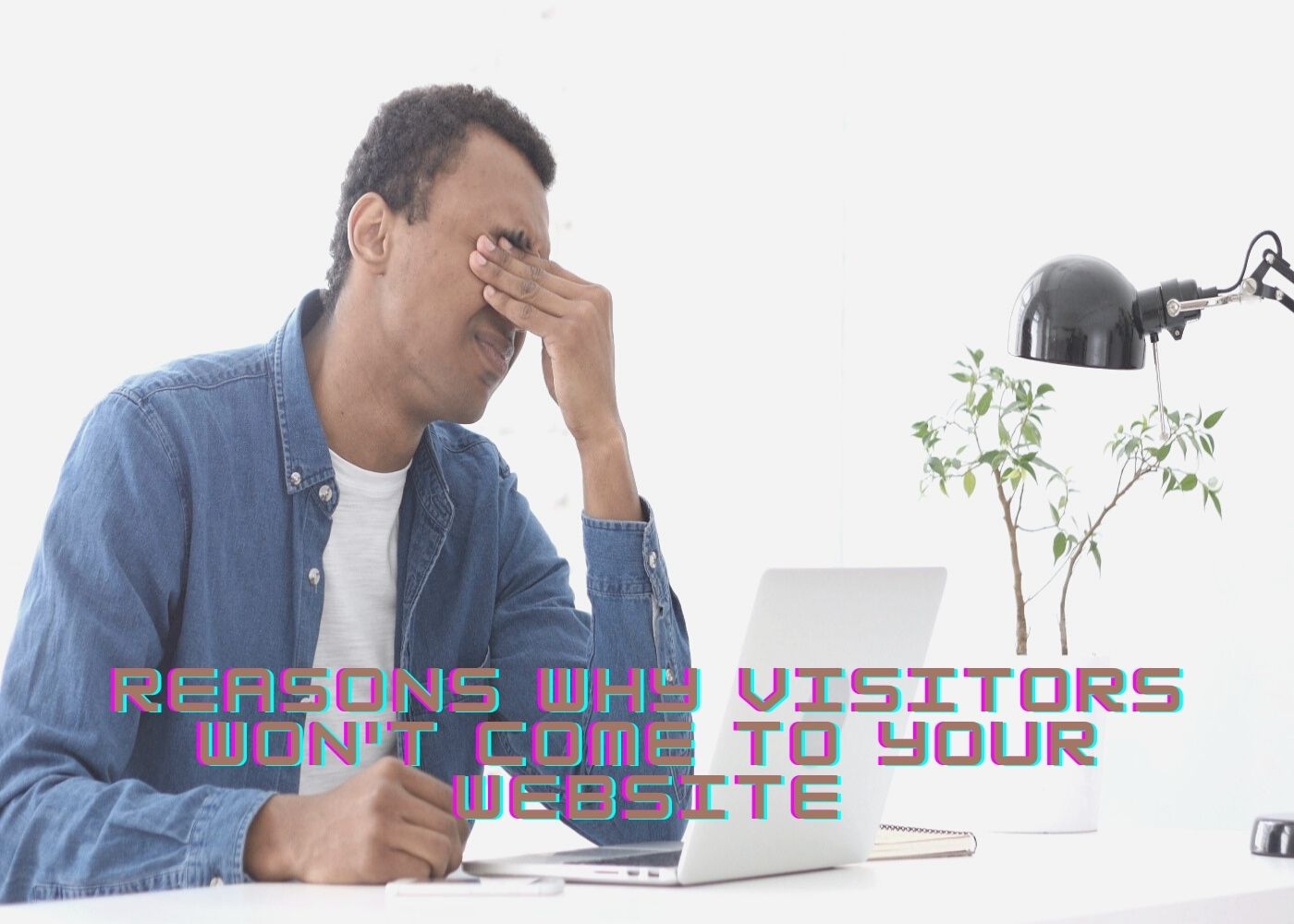



Comments (0)
Write a Comment