
Any website or piece of software we experience was created by a web developer—but what exactly is web development, and what processes are involved?
To the average viewer, it can tend to be a complex, perplexing,
and somewhat inaccessible area. So, to shed more light on this exciting
industry, we've curated the definitive guide to web creation and what it takes
to become a full-fledged web developer.
In this tutorial, we'll go into the foundations of web development in detail, as well as show you the skills and resources you'll need
to get into the industry.
Here's what we'll talk about:
- WHAT IS WEB DEVELOPMENT?
- STEP ONE: GATHER ALL INFORMATION NECESSARY FOR CUSTOM SITE DEVELOPMENT
- STEP TWO: PROFESSIONAL CONTENT REVIEW
- STEP THREE: WEBSITE DESIGN PROTOTYPING
- STEP FOUR: CUSTOM WEBSITE DESIGN
- STEP FIVE: FRONT-END DEVELOPMENT AND PROGRAMMING
- STEP SIX: TESTING
WHAT IS WEB DEVELOPMENT?
The method of creating websites and software for the
internet or a private network such as an intranet is known as web development.
Web development is not concerned with the architecture of a website; rather, it
is concerned with the coding and programming that drives the functionality of
the website.
From basic static web pages to social media networks
and applications, e-commerce websites, and content management systems (CMS),
web developers have created all of the resources we use daily across the
internet.
STEP ONE: GATHER ALL INFORMATION NECESSARY FOR CUSTOM SITE DEVELOPMENT
While it may sound insignificant, this is the most
critical step in the whole process. Consider this: if we have big
misunderstandings at this point, or if our expectations are not in line with
those of the consumer, the final product will be wrong, and the customer will
be confused.
We save a lot of time later on if we gather all of the
details we need right from the start, particularly in the early stages of the
design stage.
STEP TWO: PROFESSIONAL CONTENT REVIEW
Throughout the planning process, this step runs simultaneously with the construction of the site. The explanation for this is that as the process progresses through each phase, we will eventually gather more and more knowledge from you.
When we first start filling the web with useful
material, we begin with the front page (also known as the home page) and the
main internal pages. Although the content will be finalized later, making these
pages already filled helps us to create concept designs based on the content
structure.
It should be remembered that when we talk about
content, we don't just mean text. Visuals such as photographs, animations,
graphs, and maps are also included in the content.
STEP THREE: WEBSITE DESIGN PROTOTYPING
The logic behind this process is clear. It saves the
design team a large amount of time and resources. Clients will make the most of
their critiques and recommendations during the design process (unless they are
programmers themselves), so changing a prototype rather than a completely
developed web page is much easier. It helps the customer to play with their
proposals without slowing the process or increasing the overall expense of the
project.
STEP FOUR: CUSTOM WEBSITE DESIGN
As with the prototypes, we begin by working with the
client on their website's homepage. We know from past knowledge that this is
when the most problems will emerge. After all, the client is selecting the
online face of their business.
You should not proceed beyond this point without the
client's permission because this choice establishes the design style for the
rest of the website. You still need to urge your clients to take their time
before making approval decisions but warn them not to linger on it for too
long. Overthinking will lead you to jumble every idea you've had up to this
stage. It is preferable to make a reasonable but timely decision.
STEP FIVE: FRONT-END DEVELOPMENT AND PROGRAMMING
For a typical-sized location, this period will last
four to eight weeks. During this process, the customer takes a back seat while
technical aspects are worked out behind the scenes.
The project manager, who has already prepared a concise
rundown of all the site's pages, hands it over to the website's lead creator.
The creator then downloads the Content Management System (CMS) and programs all
of the site's modules.
STEP SIX: TESTING
At this stage, the web has been designed, compiled,
coded, and is ready for use on a real internet browser, but it is still only
available to the production team.
The first stage of research is to fill the remainder of
the website with related material. This is achieved by the CMS, which
unwittingly tests the CMS's functionality as well as the semantic credibility
of the website.












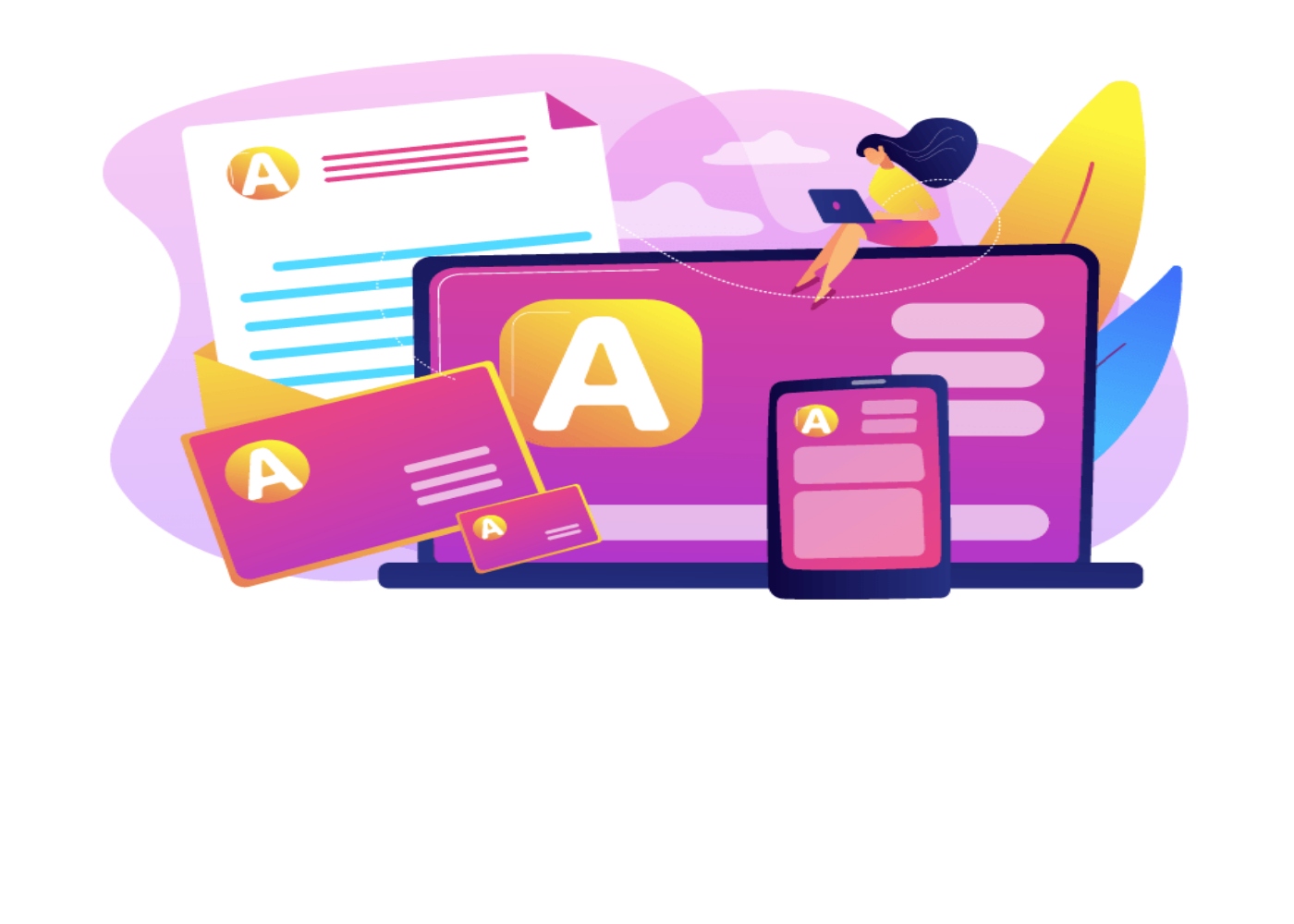





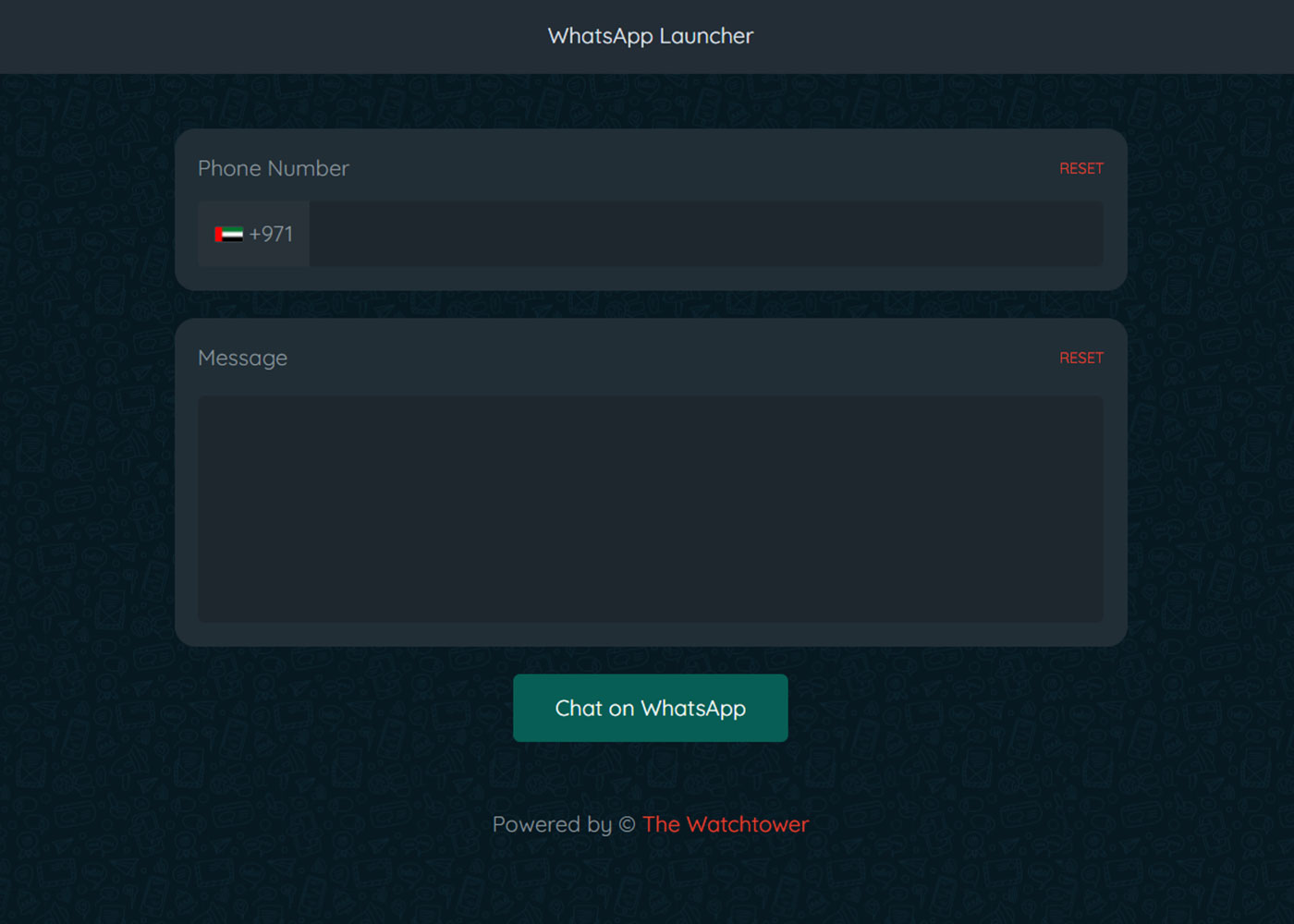

Comments (1)
Antonio Chapman
Sep 05, 2025
This makes for an bloodmoney interesting trade-off between potential benefits and drawbacks, making players think twice before acting.
Write a Comment