
YouTube SEO is the process of optimizing a video on YouTube, which allows your audiovisual content to occupy a prominent place in search queries on this social network. YouTube has become a platform with great potential to run video marketing campaigns, YouTube is now the second most used search engine after Google, and it has effectively replaced conventional TV as the primary source of media news and content.
What is YouTube SEO for?
According to a State of Inbound report, 45% of marketers are investing more in YouTube this year, more than any other marketing channel available. Just as increased visibility on Google increases your website traffic, conversion rate, and revenue, YouTube SEO can help you get your videos to the top of YouTube results pages. Incredible right?
What are the benefits of SEO on YouTube?
Here are some of the advantages of YouTube SEO
- You can increase your brand awareness and gain an audience of potential customers.
- It helps you generate more views on your videos.
- It serves you for better organic positioning.
- You can increase traffic on your YouTube channel.
- You can generate extra income.
How does SEO work on YouTube?
If you are familiar with the SEO strategy for your website, YouTube SEO is very similar. But how does SEO work on YouTube? And how can you make sure your YouTube channel is SEO-friendly?
YouTube ranking algorithm
YouTube has a ranking algorithm, just like Google, that determines how your video ranks in the search engine. Although the ranking algorithms on any platform are rarely fully disclosed, here is what we know about how YouTube SEO ranks videos:
- Position videos based on relevance to a user.
- Reward video engagement instead of clicks.
- Consider how descriptions and Meta descriptions match user interests.
- Determine how many videos a specific user has seen on your YouTube channel.
- Check a user's watch history.
- Consider the viewing speed of your videos, that is, how many subscribers see your video immediately after publication.
- Check the number of subscribers on your YouTube channel.
Now that you understand how YouTube SEO works, we will give you some YouTube SEO tips to make the most of them and position your videos on YouTube.
How to do SEO on YouTube?
Because this social network has its search engine, it also has its SEO techniques on YouTube. Just like you want your website to be at the top of Google's SERPs, you also want your videos to rank high on YouTube's SERPs. There are a few YouTube SEO tips that your channel cannot live without.
Tip 1: Research YouTube keywords that match your videos
The YouTube SEO process begins with video keyword research. Here's how to find the right keywords for your YouTube videos:
First, generate a list of potential keywords. This will help you find the best keyword to use in your video. One of the best SEO tools is to use YouTube's Search Suggestion feature.
Why are keywords so important for YouTube?
These terms are what most users’ type in the YouTube search engine. If YouTube suggests them, most of them are popular. Another way to find the best keywords for YouTube is to search for the most popular videos on your YouTube channel and copy the same keywords that optimize the video on YouTube.
Tip 2: Optimize the title of your video with the keyword for YouTube
When we search for videos on YouTube, the first thing that attracts us is the title. Oftentimes, that's what determines whether or not the viewer will click to view your video, so the title should not only be engaging, but also clear and concise.
Although your keyword plays an important role in the title of your video, it also helps if it matches what the viewer is looking for. So it's a good idea to optimize your video for YouTube using a keyword as long as it fits naturally into a title that tells viewers exactly what they're about to watch.
Tip 3: Write a concise description to position your video on YouTube
According to YouTube parameters, the character limit for video descriptions is 1,000 characters. And while it's okay to use all that space, remember that your viewer clicked to watch a video, not to read an essay. And that could affect terms of positioning your video on YouTube. If you choose to write a longer description, keep in mind that YouTube only displays the first two or three lines of text, which are about 100 characters. After that point, users must click "show more" to see the full description. Regarding optimizing a video for YouTube, you must also include the keyword in your description.


















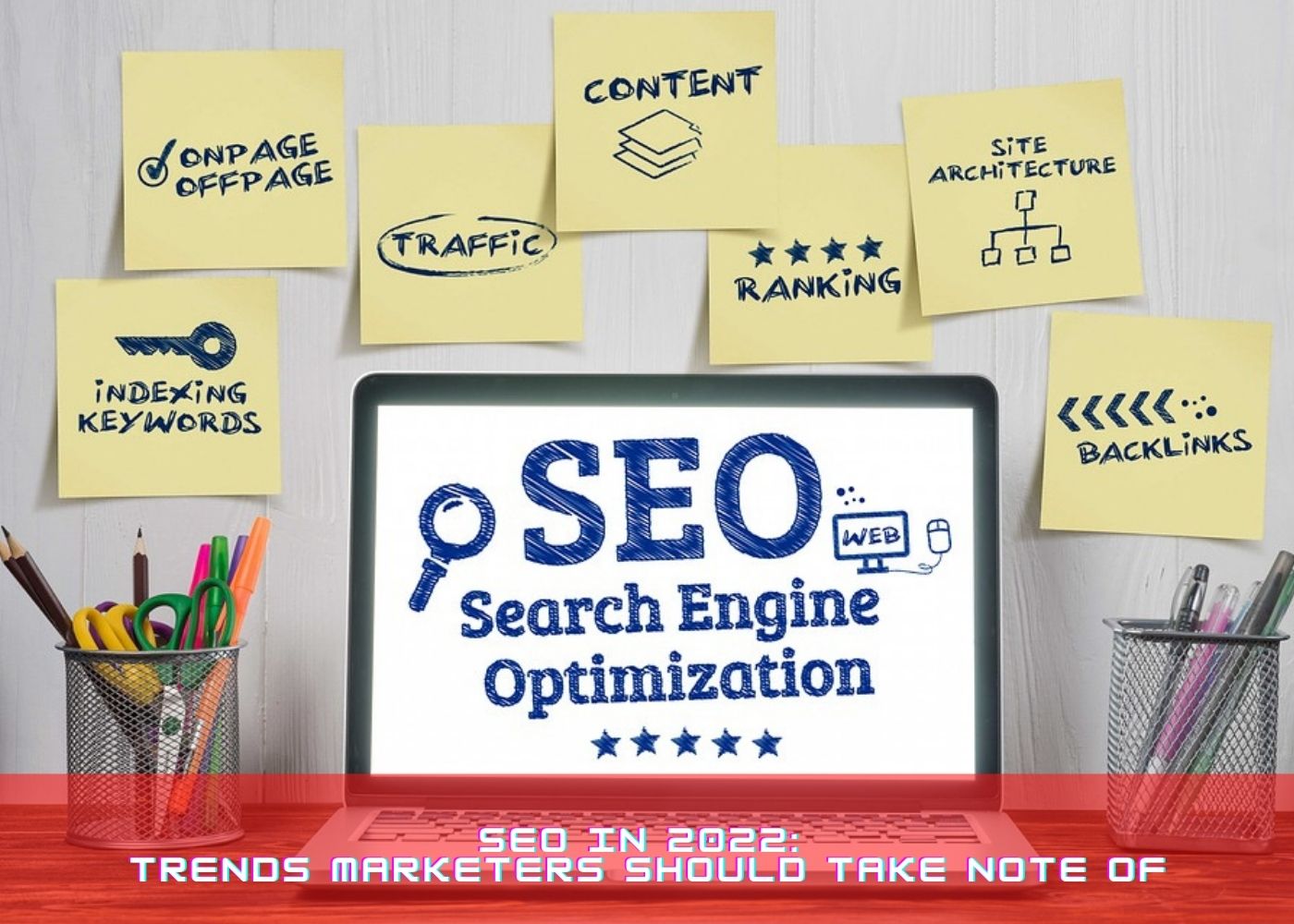
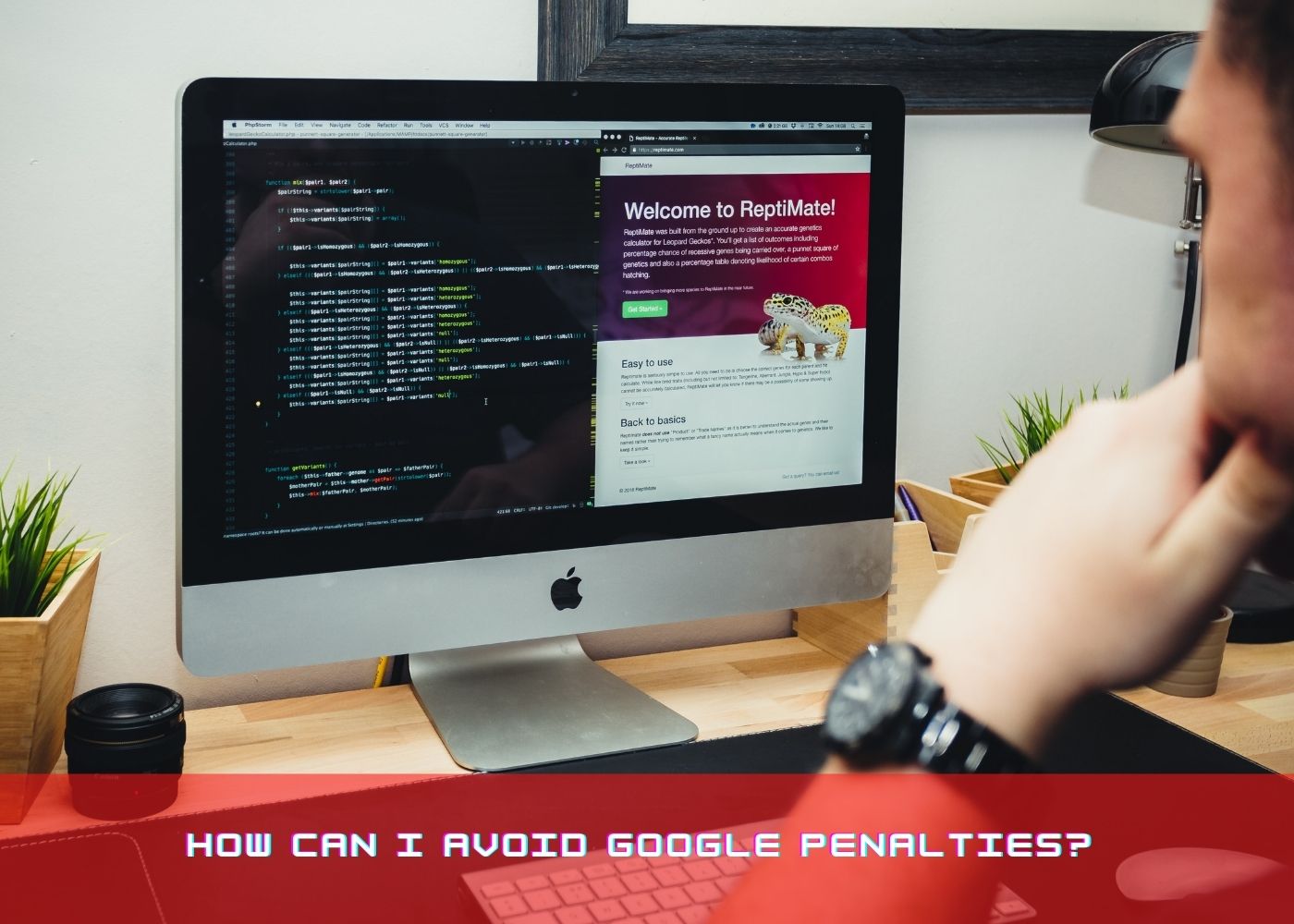
Comments (1)
barelot
Sep 16, 2025
While testing out different streaming options for my playlists, I noticed how music platforms can sometimes complicate support interactions. Using https://youtube-music.pissedconsumer.com/customer-service.html I could compare experiences from others and it helped me understand what to expect before I even contacted their team. The details were surprisingly close to my own situation, and reading multiple stories gave me the clarity I needed. I felt prepared to solve my issue without wasting time.
Write a Comment