
Designing for the web can be quite the challenge for designers. Internet users often look for the mobile versions of websites when they view it on their different devices. But, not every company optimizes their website mobile viewing.
Developers have to perform responsive tests on websites to ensure they work on mobiles. But, there’s a catch here. You would need to run these tests on responsive designs. For that, you’ll first need to know how you can test responsive designs.
Most software products look pretty much the same on similar devices. For instance, applications like Microsoft’s PowerPoint would look the same on every desktop computer.
But, they wouldn’t look the same if you viewed them on your mobile device. Tools in the application might disappear upon mobile viewing. It’s also possible that the quality of the app may appear different.
This is why testing is important. Not testing your design can have a negative impact on a user’s experience with your site. Testing will help your users respond to your site in the way you intended.
Increased responsiveness demanded by different industries needs increased testing. Guidewire testing solutions are ideal for insurance and banking sites. There are similar testing solutions for other industries.
These testing solutions would help you ensure your tools are working as you want them to. Guidewire testing allows you to upgrade your web design as you see fit. It also allows you to introduce new designs when the need arises.
Companies offering you these testing solutions, such as QA services company DeviQA, know how to use technology to support your business needs. This includes testing your site to ensure there are no glitches in the execution of its features.
Let’s break it down the testing process for you. Here are some tips, tools, and a checklist to help you test responsive web design.
Tips for Testing Responsive Web Design
Let’s start by discussing some tips on how you can test responsive web design. Following these tips will help you understand how you can make a webpage more mobile-friendly.
Test Popups and Other Tools
Popups and notifications are an integral part of a user’s experience online. Websites across several industries use these tools to notify customers of the services they’re offering.
Studies show that pop-ups and notifications are a great way to convert views to clicks. So, they’re also a great way to convert clicks to sales. But, it’s not easy to keep popups friendly across different devices. Users wanting a smooth online experience may not appreciate interruptions.
So, it’s important that your notifications pop up in a non-intrusive way. Website responsiveness might be a deal breaker for certain industries. For instance, those looking at banking and finance websites may find it tacky to see pop ups open in their browser.
You’ll have to be extra careful to permit only useful pop ups on such sites.
Tests Fonts across Devices
It’s important to remember that fonts make up for a large part of a user’s experience. Fonts do more than lend aesthetic appeal to a webpage, they are a part of functionality too.
Most developers use several fonts on their sites. So, no two pages on the site may have the same font. This feature makes it difficult to create and test responsive web design across different pages.
Not every device supports all kinds of fonts. So, what may appear on a desktop site may not appear on its mobile version. If a mobile device doesn’t recognize a font, it won’t appear on the page.
Instead, the device transforms the font into code (or worse) that don’t make sense. So, it’s important that developers test the fonts they’re using across more than one device.
Not testing the fonts in this way could lead to an unsatisfactory user experience for most people.
Test for Compatibility
Cross-browser testing should be high on your list of priorities for responsive web design. Your website should be compatible across different browsers if you want users to enjoy using it.
Testing for cross-browser compatibility would allow you to understand how your site works across various operating systems. The same goes for testing your site in different resolutions.
There are two types of cross-browser testing. These are manual testing and automated testing. You can choose whichever type suits your skills and the time you have to perform the testing.
Manual testing is more time-intensive and demands more effort. But some developers prefer it for its efficiency. It doesn’t matter which type of testing you prefer here. What matters is testing your site well to identify glitches.

Tests Fonts across Devices
It’s important to remember that fonts make up for a large part of a user’s experience. Fonts do more than lend aesthetic appeal to a webpage, they are a part of functionality too.
Most developers use several fonts on their sites. So, no two pages on the site may have the same font. This feature makes it difficult to create and test responsive web design across different pages.
Not every device supports all kinds of fonts. So, what may appear on a desktop site may not appear on its mobile version. If a mobile device doesn’t recognize a font, it won’t appear on the page.
Instead, the device transforms the font into code (or worse) characters that don’t make sense. So, it’s important that developers test the fonts they’re using across more than one device.
Not testing the fonts in this way could lead to an unsatisfactory user experience for most people.
Test for Compatibility
Cross-browser testing should be high on your list of priorities for responsive web design. Your website should be compatible across different browsers if you want users to enjoy using it.
Testing for cross-browser compatibility would allow you to understand how your site works across various operating systems. The same goes for testing your site in different resolutions.
There are two types of cross-browser testing. These are manual testing and automated testing. You can choose whichever type suits your skills and the time you have to perform the testing.
Manual testing is more time-intensive and demands more effort. But, some developers prefer it for its efficiency. It doesn’t matter which type of testing you prefer here. What matters is testing your site well to identify glitches.
Tools for Testing Responsive Web Design
Now, let’s look at some popular tools you can use for testing responsive web design.
1. Google DevTools
This tool is useful for testing websites on the Chrome browser. You’d have to use the tool in device mode if you want to test responsive web design. The tool allows you to view how your site looks with different visual features.
These features include screen size and resolution. You can even test Retina displays using Google DevTools. An impressive feature of this tool is that it allows you to stimulate device inputs. You can do this within its emulator.
2. Ghostlab
You can use this tool to test your site on more than one browser and mobile device. So, it helps you save time and effort on testing. It allows you to understand how your site works across different platforms.
But, you’d have to pay to use this tool. Ghostlab also offers you software packages for different operating systems. You can buy a package for Windows or Mac to take advantage of device-specific testing.
Checklist for Testing Responsive Web Design
Using the right tools for testing responsive web design may not be enough. There’s a list of tasks you have to remember to test your site. We’ve compiled this list for you here:
Test for the placement of content across different points in your site. You should place the content in ideal locations to help it stand out.
Check for the suitability of clickable areas on each webpage. You don’t want viewers to try clicking on the wrong areas and receiving no response.
Try out different frames for web pages in desktop and mobile versions.
Consider using a consistent color palette across different products and landing pages on your site. This would help users recognize your site on more than one platform.
Optimize the alignment of the content on each page. Pages can appear different on the desktop and mobile versions of your site. The alignment of your text and images should factor in the same.
Conclusion
Testing responsive web design can seem like a herculean task if you don’t know where to begin. But, if you take a step-by-step approach, you can test your site well. Through testing will help you eliminate any glitches in your web design for your web design company
In doing so, it’ll help you give users a smooth and memorable online experience.












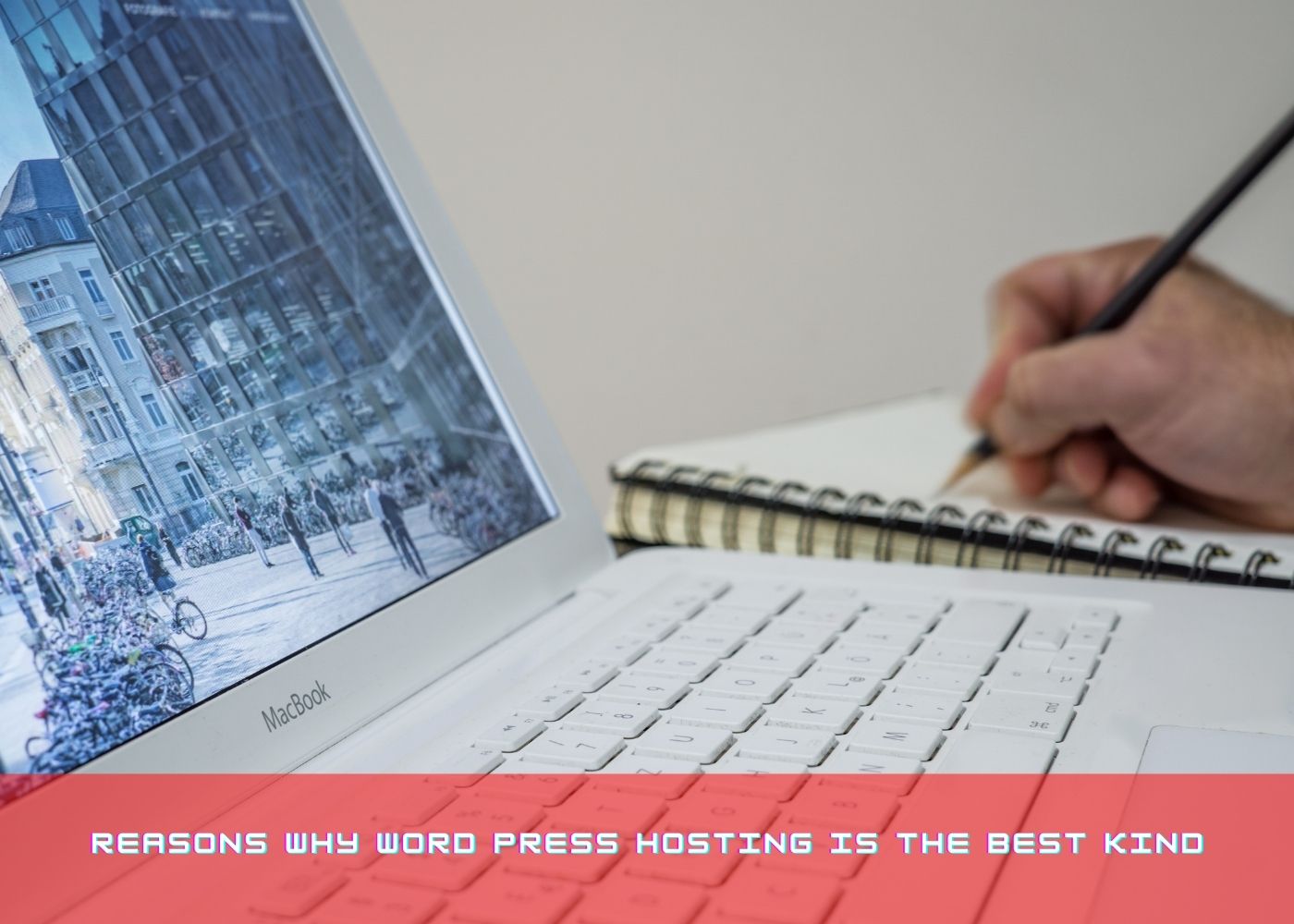







Comments (1)
Drake Cos
Apr 18, 2025
Thanks for sharing this useful information about testing responsive web design! It is important to ensure a good user experience on all devices. If you are looking for a fun way to test your thinking skills, check out iq test free. Good luck with your design projects!
Write a Comment