
In today’s digital-first world, a professional-looking website is more than just an asset—it’s a necessity. Whether you’re a small business owner, a blogger, or running a nonprofit, your website is your online identity. People often judge your brand, products, and services based on their experience with your website. In fact, the design and functionality of your website can often be the difference between attracting new customers and losing them. This is where WordPress themes and plugins come in.
WordPress has become one of the most popular content management systems (CMS) in the world, powering over 40% of websites on the internet. Part of its widespread adoption can be attributed to the vast selection of themes and plugins that allow users to easily design and enhance their websites without the need for technical expertise.
But what exactly are WordPress themes and plugins, and how do they work together to transform your website? How do they help you achieve a sleek, functional, and optimized site that rivals those built by expensive web development teams? Let's break it down in more detail.
Understanding WordPress Themes: The Foundation of Your Website’s Design
A WordPress theme is essentially the visual foundation of your website. It dictates the design, layout, typography, color scheme, and overall appearance of your site. If we were to use an analogy, the theme is like your website’s wardrobe—it dresses up your content and helps you make a great first impression. Want a modern, minimalist design or perhaps a classic and timeless look? WordPress offers thousands of themes to match any aesthetic you want for your site.
What makes WordPress themes particularly attractive is the ease of use. You don’t need to be a tech-savvy designer or developer to apply and customize a theme. Once you install WordPress on your site, you can browse its theme library, preview different designs, and choose one that suits your brand. With just a few clicks, you can drastically transform your site’s look and feel.
Different Categories of WordPress Themes
WordPress offers two broad categories of themes: free themes and premium themes. Each comes with its advantages, depending on your budget, needs, and desired level of customization.
Free Themes
Free themes are perfect for beginners or those operating on a tight budget. These themes can be found directly in the WordPress theme directory and often come with simple, versatile designs that are sufficient for most basic websites. If you're creating a personal blog or a small informational site, a free theme might do the trick.
However, free themes can sometimes lack advanced customization features. You may not get the specific design elements or unique layouts you need to truly make your site stand out. Support for free themes is also limited, which means if you run into any issues, you're largely on your own, relying on forums and self-help guides.
Premium Themes
For those looking to take their website to the next level, premium themes are a worthy investment. These themes typically offer advanced features such as:
Customizable headers and footers
Multiple layout options
Built-in search engine optimization (SEO) features
Enhanced customization options with drag-and-drop builders
Additionally, premium themes usually come with dedicated customer support, so if anything goes wrong or if you have questions, you’ll get assistance. The added flexibility and features often make premium themes the go-to choice for professional websites. Many businesses, particularly those in competitive industries like web design in Cary, opt for premium themes because of the higher level of customization and polish they provide.
WordPress Plugins: Adding Functionality and Features
If themes are the clothes your website wears, plugins are the accessories that add extra functionality. A WordPress plugin is a piece of software that extends the core features of your website. With over 50,000 plugins available in the WordPress repository, you can do just about anything to enhance your site—from adding social media buttons and integrating e-commerce solutions to improving security or speeding up your site’s loading times.
Plugins are essential for adding new features or improving existing ones. Think of your website like a house. You start with a solid structure (your theme), but then you’ll want to add features like lighting (site security), appliances (e-commerce), or even a home theater system (video players). All these extras are plugins!
Must-Have WordPress Plugins
Here’s a look at some of the most popular and widely used WordPress plugins, along with what they do to make your website function better:
1. Yoast SEO
One of the most downloaded plugins on WordPress, Yoast SEO helps optimize your content for search engines. It guides you through best practices for writing titles, descriptions, and URLs, ensuring that your content is easily found by search engines like Google. Whether you’re a novice or an SEO expert, Yoast offers step-by-step instructions to improve your website’s visibility.
2. WooCommerce
Want to transform your WordPress site into an online store? Look no further than WooCommerce, an e-commerce plugin that allows you to sell products or services, manage inventory, and accept payments all within WordPress. It’s highly customizable and integrates with a wide range of payment gateways, making it a go-to solution for online businesses.
3. Elementor
If you want more control over your page design without having to code, Elementor is the plugin for you. It’s a drag-and-drop page builder that allows you to create custom layouts with ease. You can design unique pages, landing pages, blogs, and portfolios, all without needing any technical knowledge.
4. Akismet
No one likes spam, especially in the comments section of their website. Akismet is a plugin designed to combat spam by automatically filtering out malicious or irrelevant comments. It keeps your comment sections clean and professional, allowing you to engage with real users, not bots.
5. WPForms
Every website needs a way for visitors to get in touch. WPForms is one of the best plugins for creating contact forms, surveys, polls, or even payment forms. Its drag-and-drop form builder makes it easy to set up forms that look professional and are easy to use.
6. Jetpack
Created by the same developers behind WordPress, Jetpack is an all-in-one plugin that offers multiple functionalities, including security, performance optimization, and tools to help grow your traffic. It’s a great option for those looking to manage several aspects of their website through one plugin.
Why Themes and Plugins Are a Powerful Combo
The real magic of WordPress happens when you combine the right theme with the right plugins. By doing this, you can build a website that looks good, functions well, and provides a fantastic user experience. Here are some of the major benefits of using themes and plugins together:
1. Enhanced Customization
Themes control your site’s appearance, while plugins add functionality. Together, they give you complete control over how your website looks and works. Want a sleek, modern design with e-commerce capabilities? Use a premium theme along with WooCommerce. Want to focus on SEO? Pair any theme with the Yoast SEO plugin.
2. Cost-Effective Solutions
Hiring a web developer can be expensive, especially if you need custom designs and functionalities. With WordPress themes and plugins, you can achieve professional-grade results without the hefty price tag. Even premium themes and plugins are significantly more affordable than hiring a developer from scratch.
3. Speed to Market
Building a custom website from the ground up can take weeks if not months. With WordPress, you can launch a fully functional, well-designed website in just a few days, thanks to pre-built themes and plugins. This speed to market can be crucial, especially for businesses or events that need a web presence fast.
4. Scalability for Future Growth
One of the best things about WordPress is its scalability. As your site grows, you can easily add new features by installing additional plugins. Want to add a membership section later? There’s a plugin for that. Need to beef up your site’s security? No problem—just install a security plugin. WordPress grows with you, so you don’t need to worry about outgrowing the platform.
Choosing the Right Combination of Themes and Plugins
Not all themes and plugins are created equal, so it’s essential to choose the right combination for your specific needs. By carefully selecting the right theme and plugins, you can build a website that functions seamlessly, offers a great user experience, and aligns with your goals. Here are some critical factors to keep in mind when making your choice:
1. Purpose of Your Website
The purpose of your website should be the first thing you consider when choosing a theme and plugins. Are you creating a personal blog, launching an online store, or building a portfolio website? Your site’s purpose will dictate which features and functionality are most important.
For instance, if you're running an e-commerce business, choosing a theme designed for online stores is crucial. In this case, a plugin like WooCommerce is essential, as it’s specifically tailored to handle all the aspects of an online shop, from product listings to inventory management and payment gateways. Additionally, you’ll want to consider plugins that enhance the shopping experience, such as cart abandonment recovery or advanced filtering options.
For a blog or content-driven site, you'll want a theme that emphasizes readability and clean layouts. Popular plugins for blogs include Yoast SEO for search engine optimization and WPForms for adding contact or subscription forms. A theme with clear typography, easy navigation, and a responsive design will also enhance the user experience on such sites.
If you're building a corporate or business website, your theme should reflect professionalism and include built-in features like customizable headers, service pages, and portfolios. You’ll likely need plugins that enhance business operations, such as Google Analytics integration for tracking site performance, or Jetpack for additional security and performance improvements.
2. Compatibility
Ensuring compatibility between your theme and plugins is critical for avoiding conflicts that could break your site or impair its functionality. Not all themes are compatible with every plugin, and using incompatible plugins could lead to layout distortions, crashes, or even security vulnerabilities.
Before choosing a theme, read the documentation and user reviews to verify whether it works well with the plugins you plan to use. Some themes explicitly list the plugins they are compatible with. For example, many themes are built specifically to integrate with Elementor (a popular page builder plugin), while others are tailored for use with WooCommerce or certain membership plugins.
It’s also worth noting that themes and plugins are updated independently of each other. An update to one could introduce compatibility issues with the other. To minimize these risks, always ensure that your theme and plugins are updated to the latest versions and that the developers offer ongoing support.
3. Speed and Performance
The speed and performance of your website are crucial factors for both user experience and search engine optimization (SEO). Visitors are unlikely to stay on a slow-loading site, and search engines like Google penalize sites that don’t load quickly, pushing them lower in search rankings.
Both the theme and plugins you choose can significantly impact your site’s performance. Some themes are highly optimized for speed, using minimal code and lightweight designs, which allow your website to load faster. On the other hand, some themes are more bloated, with excessive code, animations, or features that may slow down your site.
Similarly, while plugins add valuable functionality, each plugin you install adds extra code to your site, which can slow it down. It’s crucial to use only the plugins that are absolutely necessary and opt for lightweight, well-coded plugins that won’t bog down your site’s speed. Some popular performance optimization plugins like WP Rocket or W3 Total Cache can help you boost your site’s loading times by compressing files, caching pages, and optimizing resources.
Additionally, choosing a theme that is responsive—meaning it adjusts well to different screen sizes, particularly mobile devices—is essential. With more than half of web traffic coming from mobile devices, having a mobile-optimized site is crucial for both SEO and user experience. Always test how a theme performs on mobile before making your final choice.
4. Regular Updates and Support
When it comes to WordPress themes and plugins, updates are not just about adding new features—they are vital for security and compatibility. Outdated themes or plugins can create vulnerabilities that leave your site open to attacks. Thus, it’s important to select themes and plugins that are regularly updated by their developers.
Frequent updates ensure that the theme or plugin remains compatible with the latest version of WordPress and any other plugins you are using. For example, if your theme doesn’t stay updated, it might become incompatible with newer versions of plugins like WooCommerce, Elementor, or Yoast SEO, potentially causing functionality issues.
Furthermore, look for themes and plugins that offer dedicated customer support. This is particularly important if you're using premium themes or plugins. Should you run into issues, having access to a reliable support team can save you time and headaches. For premium users, many theme and plugin developers offer extensive documentation, video tutorials, and ticketed support systems to assist with troubleshooting.
For free themes and plugins, support may be more limited, but you can still check to see if the developer is active in community forums and provides helpful responses to users. Reading user reviews can also give you insights into how responsive and helpful the developers are.
5. Customizability
Customizability is a key factor when choosing a theme and plugins, as it allows you to tailor your website to match your brand’s unique style and functionality requirements. Some themes come with built-in customization options, allowing you to adjust fonts, colors, and layouts without needing to touch any code. However, if you want even more control over your site’s design, you might want to choose a theme that works well with page builder plugins like Elementor or WPBakery.
These page builders provide drag-and-drop functionality, allowing you to create custom pages with unique layouts and features without having to code. This is particularly useful for users who want to create visually appealing landing pages, product showcases, or portfolio sections.
In terms of plugins, you’ll want to ensure they are flexible enough to meet your specific needs. For example, an SEO plugin like Yoast SEO offers extensive customization options, allowing you to control metadata, optimize your content for specific keywords, and even customize how your content appears on social media.
Conclusion: Empower Your Website with WordPress Themes and Plugins
WordPress themes and plugins have revolutionized the way websites are built, making it accessible for anyone to create a professional and functional site without needing advanced technical skills. Whether you’re looking to create a simple blog, a powerful e-commerce store, or a complex corporate website, the right combination of a theme and plugins can make it possible. Learning how to choose a Cary web design agency for getting your work done is an art and science in itself though. Choose wisely.
The key to success lies in selecting a theme that fits your brand’s aesthetic and purpose while using plugins to extend your site’s functionality. The flexibility, cost-effectiveness, and scalability of WordPress make it a perfect solution for anyone looking to make their mark online.
So go ahead—explore WordPress’s vast library of themes and plugins, experiment with different combinations, and watch as your website transforms into a digital powerhouse. The possibilities are truly endless!
Frequently Asked Questions (FAQs) About WordPress Themes and Plugins
1. What is the difference between WordPress themes and plugins?
Themes control the visual appearance and layout of your website, including colors, fonts, and overall design. Plugins, on the other hand, add specific functionalities or features to your website, like SEO optimization, contact forms, or e-commerce capabilities. Think of themes as the outfit your website wears, while plugins are the extra tools and gadgets that make the website more functional and efficient.
2. Do I need coding skills to use WordPress themes and plugins?
No, one of the best things about WordPress is that it’s designed to be user-friendly, even for people with no coding experience. Themes and plugins can be installed and configured through the WordPress dashboard with just a few clicks. However, for advanced customization, some basic knowledge of HTML, CSS, or PHP might be useful, but it’s not a requirement to build a functional and professional-looking website.
3. Are free themes and plugins safe to use?
Generally, free themes and plugins from the official WordPress directory are safe because they undergo a review process before being made available. However, you should always be cautious when downloading free themes and plugins from third-party websites, as they could contain malicious code or vulnerabilities. To minimize risks, always check user reviews, ratings, and the frequency of updates.
4. How often should I update my themes and plugins?
It’s crucial to keep your themes and plugins up to date to ensure your website runs smoothly and securely. Developers regularly release updates to fix bugs, improve performance, and patch security vulnerabilities. You should aim to update your themes and plugins whenever a new version is released, which can usually be done with a single click from your WordPress dashboard.
5. What happens if a plugin or theme is incompatible with my site?
Incompatibility between themes and plugins can sometimes cause issues like broken layouts or website crashes. If you experience this, you can often deactivate the problematic plugin from your WordPress dashboard. To avoid these issues, check for compatibility before installing any plugin or theme, and make sure your WordPress version is up to date. It’s also a good idea to back up your site regularly so you can restore it if something goes wrong.
6. How do I choose the right theme for my website?
When selecting a theme, consider your website’s purpose and target audience. For example, a personal blog might benefit from a minimalist theme, while an e-commerce site may need a theme that integrates seamlessly with WooCommerce. Look for themes that are responsive (mobile-friendly), have good reviews, and offer the features you need. If you want more customization options, you may opt for a premium theme.
7. Can I switch themes after my website is live?
Yes, you can switch themes at any time without losing your content. However, switching themes may affect the appearance and layout of your website, as each theme has different design elements and structures. It’s a good idea to preview the new theme before fully activating it, and back up your site in case you need to revert to the previous theme.
8. How many plugins should I install on my WordPress site?
While there’s no strict limit to the number of plugins you can install, it’s essential to be mindful of your site’s performance. Installing too many plugins, especially those that are resource-heavy, can slow down your site and increase security risks. Focus on quality over quantity, choosing only the plugins that add real value to your website. Regularly review and deactivate any plugins that are no longer needed.
9. Can I use multiple plugins for similar functions?
It’s not recommended to use multiple plugins that serve the same purpose, as this can lead to conflicts and redundancy. For example, having two SEO plugins or two caching plugins might cause issues with your website’s performance. Always choose the plugin that best meets your needs and stick to one solution for each functionality.
10. How do I ensure my website remains secure when using themes and plugins?
To keep your website secure, follow these best practices:
Only install themes and plugins from trusted sources, such as the official WordPress repository.
Keep your WordPress version, themes, and plugins updated to protect against vulnerabilities.
Regularly back up your website, so you can restore it in case of any issues.
Consider using a security plugin like Jetpack or Wordfence to enhance your website’s protection against malware and attacks.



















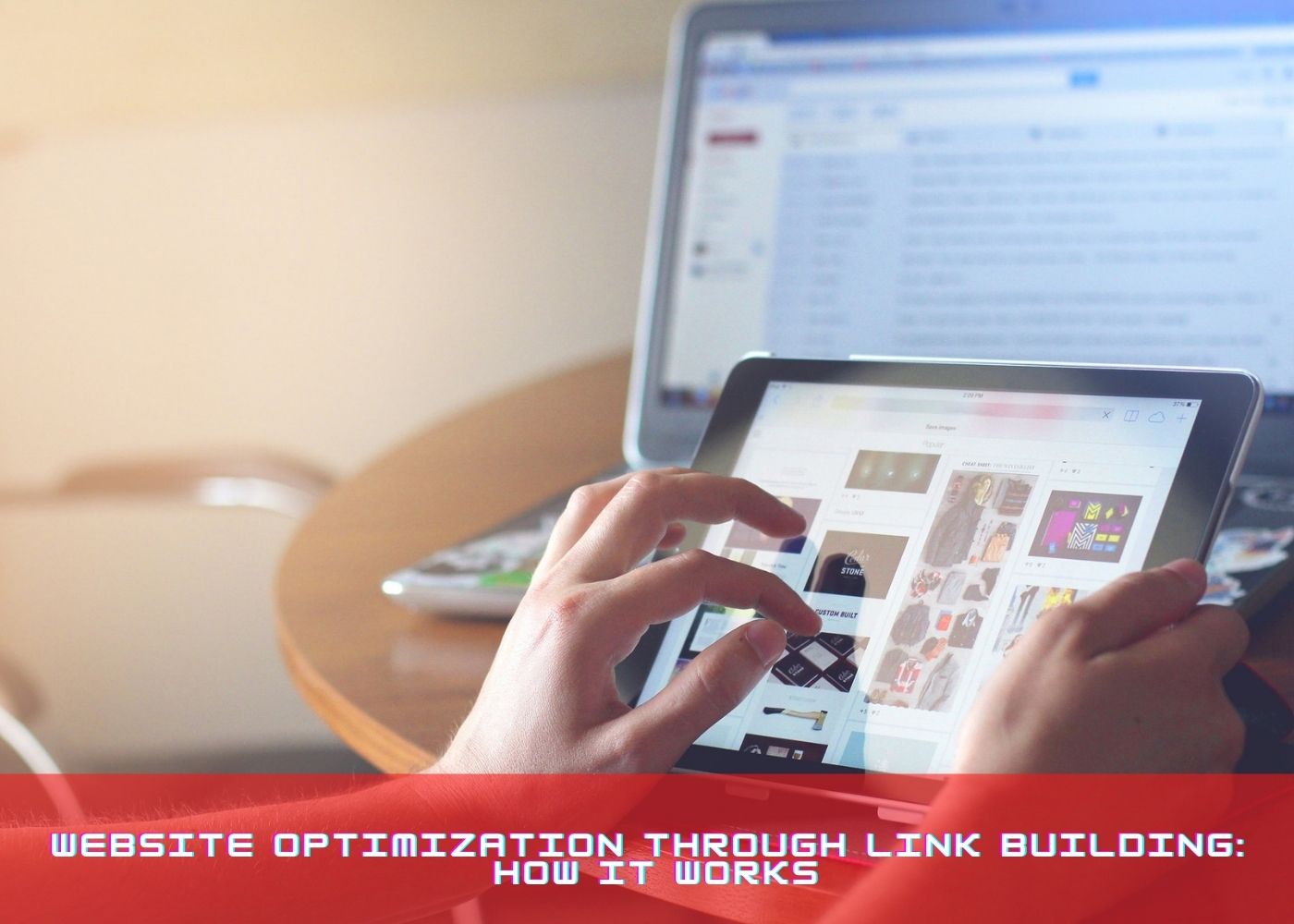
Comments (4)
SMM World
Feb 08, 2025
Your insights here are game-changing—thank you! best smm panel
chm123
Sep 26, 2024
rummy go rummy guru rummy paisa mpl rummy online real cash game playship rummy circle apk rummy nabob apk rummy pro rummy world rummyculture download cash rummy classic rummy free rummy gold rummy google rummy how to play rummy junglee rummy app new rummy rummy adda rummy blast rummy card game rummy circle login rummy earning rummy game apk rummy most rummy new game rummy online free rummy online free game rummy palace rummy sets bappa rummy best rummy app junglee rummy apk new earning app real rummy rummy baazi rummy boss rummy circle app rummy game download rummy perfect rummy runs rummy villa rummyculture download apk a23 download define rummy gamezy apk gamezy app gin rummy holy rummy apk junglee rummy online mpl customer care number my 11 circle customer care number play rummy online real money rammy calchar rumm rummy apk download rummy league rummy new rummy top rummycircle app rummycircle com ultimate rummy ace rummy download apk junglee games jungleerummy.com to access online rummy apk rummy best app rummy bonus 50 rupees free rummy cards rummy cash game rummy circle app download rummy circle customer care number rummy hands rummy online cash game app download rummy plus rummy poker rummy poker game rummy queen rummy sarkal rummy wealth 555 rummy win apk rummycircle login rummycircle online cash game rummyculture app download ace23 junglee rummy customer care number khelplay rummy play online rummy 100 bonus rummy 9 rummy bhai rummy com rummy hero rummy lobby rummy modern apk download rummy movie rummy nabob apk download rummy rummy super rummy 13 card rummy a23 rummy download best rummy cash game app culture rummy dash rummy gamezy apk download gamezy rummy jaglee rammy.com jangali rami joy rummy apk junglee rummy circle legal rummy modern rummy my circle 11 login online rummy circle playship rummy poker circle real cash earning app rum rummy rummy circle online rummy circle online cash game rummy games all rummy heart rummy points rummy wealth apk download rummycircle apk rummycircle apk download rummyculture online cash game download taj rummy top rummy you know rummy 123 rummy a23 apk download a23 plus ace2three plus app apk download bonus app circle game earning app game free fire customer care number free online cash winning games in india funny rummy gamezy app download happy rummy indian rummy – play rummy card indian rummy app download junglee rummy free live rummy may 11 circle my11circle customer care number real cash rummy rummy 50 rummy circle game rummy club apk rummy enjoy rummy expert rummy king apk rummy m rummy modern app
chm123
Sep 26, 2024
indian rummy – play rummy card indian rummy app download junglee rummy free live rummy may 11 circle my11circle customer care number real cash rummy rummy 50 rummy circle game rummy club apk rummy enjoy rummy expert rummy king apk rummy m rummy modern app rummy modern download rummy rules 13 card rummy rush rummy vivo rummy with rummycircle download rummyculture apk download teen patti cash game tiger dragon game winzo rummy a23 fantasy app a23 games a23 rummy apk download basic rummy jackpot rummy joker rummy joy rummy plus junglee rummy 50 rupees free junglee rummy game junglee rummy.com login junglee rummy: play rummy game money earning apps games my 11 circle rummy new rummy apk new rummy game online rummy cash online rummy cash games osom rummy play rummy online rainbow rummy rummy 100 rummy adda apk rummy bears rummy game app rummy guru apk rummy jackpot rummy k rummy kapoor rummy khel rummy lite rummy mobile rummy modern pro rummy sarkar rummycircle ad rummycircle advertisement rummycircle app download rummycircle customer care number rummyculture app rummyculture app download apk latest version teen patti master customer care number top rummy apps uno rummy www.a23.com download a23 app download ace 2 three best earning game app bvip login dragon tiger real cash game dragon tiger rummy easy rummy free rummy games junglee rummy apk download _apkpure. junglee rummy app download play rummy apk rami sarkal rammy caracal
Tolikam
Sep 24, 2024
I've always had a hard time imagining what my ideas would look like in real life, but this https://yellowimages.com/mockups/poster-mockup site has helped me to bring everything to life in 3D. Now I can test different color and fabric options without having to make physical samples. I really liked that all changes are visible instantly, which allows me to quickly adjust the design. This is a great tool for anyone who is serious about fashion design.
Write a Comment