
If you've ever used Instagram, you're familiar with the fact that there aren’t multiple options for changing the IG fonts. There are no options to change the font type to one that better suits your tastes in terms of aesthetics. However, don't worry! There is still some hope. If you know how to do it, you can still use amusing and intriguing fonts on Instagram. In this post, we'll explain why and how to change your Instagram name font style.
Why Should You Change the Font on Instagram?
Well, there are a lot of reasons to alter Instagram's font. But here, we'll discuss the three main reasons you might want to change the font on Instagram.
1. To Be Unique
Instagram is among the most artistic social media sites. Different fonts for Instagram are used by many designers, creators, and artists to display their work. Similarly, many brands are vying for consumer attention by emphasizing their creativity. There is a great deal of creative competition as a result. Using unique IG fonts is one way to stand out and differentiate yourself on Instagram.
2. To Showcase Your Creativity
Instagram, after all, is all about experimenting with your content. There are numerous ways to accomplish that on social media. Another way to express your creativity is to change the text's font.
3. The Latest Trends to Invest In
The speed at which new trends appear on Instagram is another great feature. They will also, let's face it, have an impact on what you do on the platform. Consider how long you would follow a trend.
At some point, your followers will think of your profile as outdated and falling behind the competition. Influencers and brands are currently using custom fonts on Instagram. Therefore, the time has come to give it a shot.
How to Change the Fonts on Instagram
Now, that we have that out of the way, let's talk about changing the fonts on Instagram.
Before changing the Instagram fonts, you have to generate unique fonts with the help of an Instagram font generator. Then, follow the given steps:
Steps To Use A Custom Instagram Bio Font
First of all, use an Instagram font generator tool by On4t.com to generate and copy fonts for your Instagram bio. Then follow the given steps:
- Open the Instagram application.
- Click the icon for your profile photo in the bottom right corner of the page.
- Click the Edit Profile button located just below your bio.
- Choose Bio.
- Insert your Insta text using the unique font.
- Click "Done."
Steps To Change The Instagram Font Style On Your Instagram Story
First, generate the unique font for your Instagram story and copy it. Then, here’s how to change the Instagram font style on your Instagram story:
- Open the Instagram app.
- At the top-left of the screen, click the Camera icon.
- Upload an image or video from your Camera Roll instead of taking a new one. You can so select the Aa button to create a new text-only Story.
- Add text to your story in a unique font.
- After that, Click Next.
- Now select, Click Send To.
- Then, Send your selected IG story to whom you want to send it.
Steps To Use Different Fonts In Instagram Post Caption
Steps to Use Different IG Text Styles In Instagram Caption Font
To keep the creative fun going, you can also use cool IG fonts in the captions of your Instagram posts. You must first change your plain post-Instagram caption font into an Insta text style that is all your own. Then, copy the Instagram caption font you just generated and use it as follows:
- Open the Instagram application.
- To add a new post, click the + button in the bottom center of the screen.
- Upload an image or video from your Camera Roll, or take a new one.
- Click the space to enter your caption.
- Paste the caption.
- Click OK.
- Click Share.
Conclusion
In conclusion, you can use various eye-catching font types on your bio and in your stories to set yourself apart from other Instagram users. Instagram makes changing the font incredibly simple. Finding an Instagram font generator is the only thing you need to do, and then you can change your Instagram fonts.
















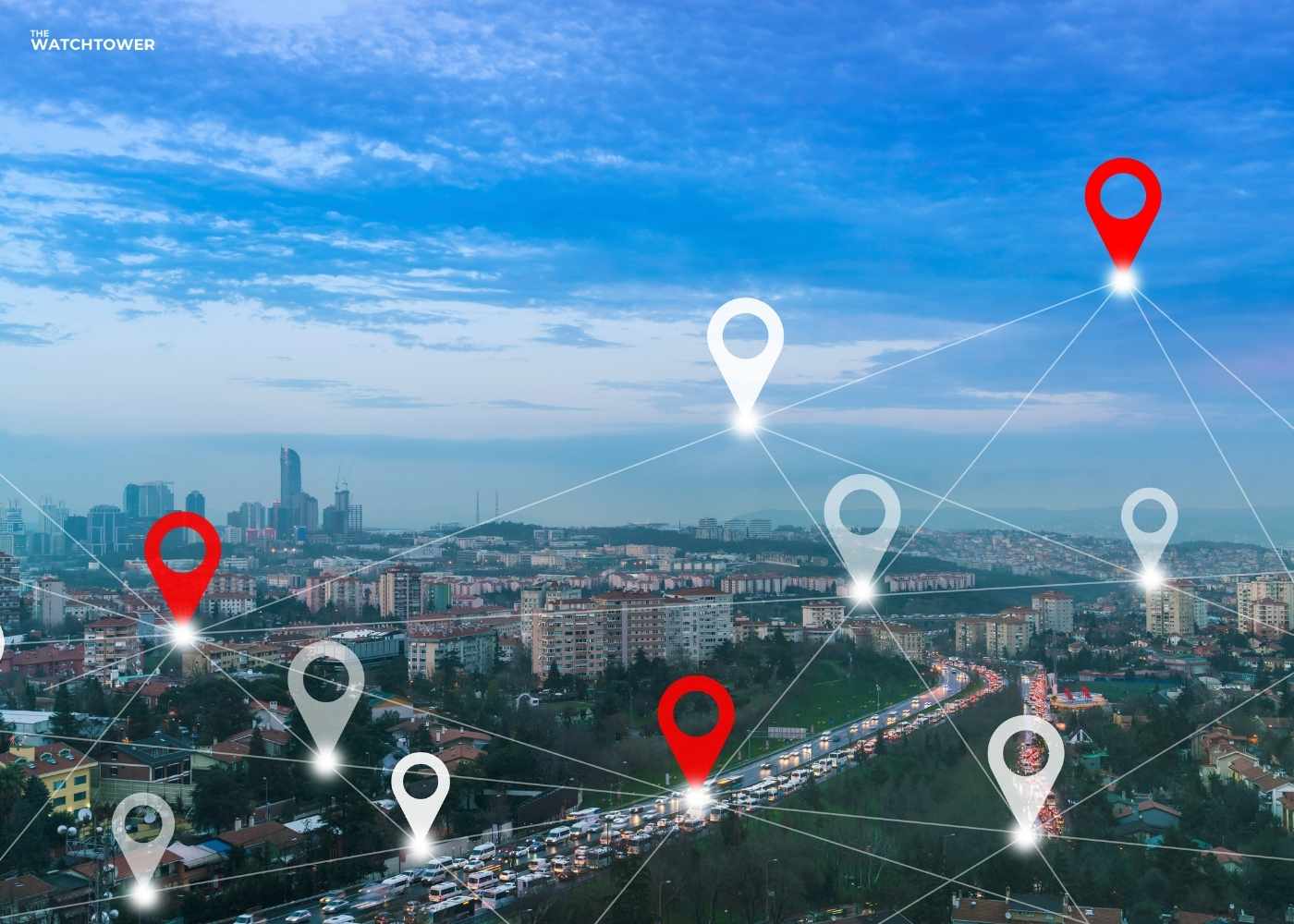



Comments (0)
Write a Comment